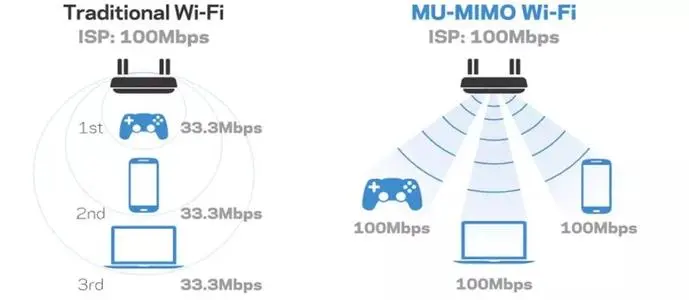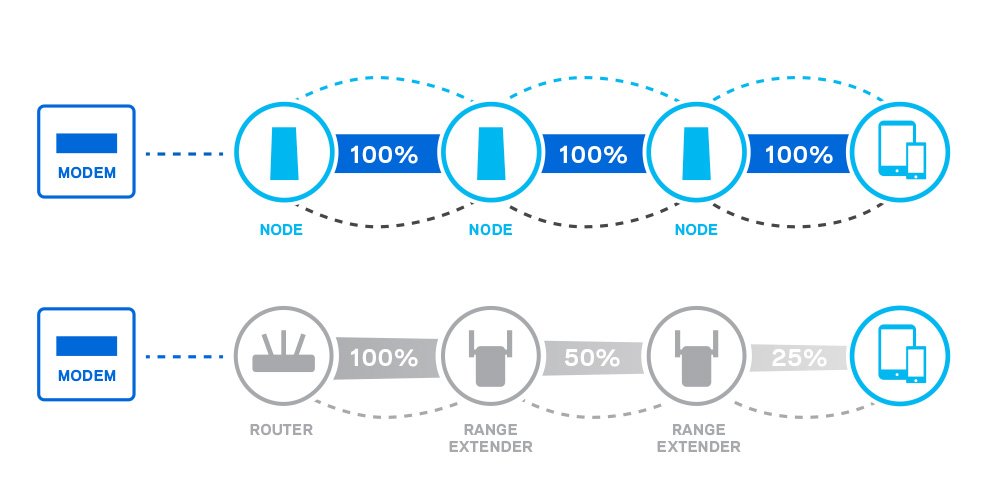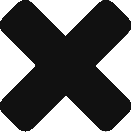Traditional Single router come with a limited range. While adding a range extenders/booster can help with this issue, these devices (including bridge routers and AC+AP setups) sacrifice speed for connectivity. Mesh Wi-Fi gives you the best of both worlds, allowing you to experience both powerful speeds and long-range connectivity.
Mesh Wi-Fi devices come with roaming protocols to keep you on the same network, as well as mesh technologies such as self-healing and adaptive routing to keep your network stable.
Range extenders, boosters, bridge routers, and AC+AP setups require you to sign on to a new network manually to maintain a strong connection once you are far enough away from your main router. Most of these devices are set up as different networks, but with mesh networks, there are no other networks to worry about. While each mesh node essentially functions as its own router, range extenders merely duplicate the router’s original signal.
Mesh Wi-Fi is faster and more efficient at delivering a Wi-Fi signal than a range extender. If you need help extending your Wi-Fi, you must choose between a range extender and a mesh system. Wi-Fi extenders typically connect to your existing wireless network, broadcast a new network name, and blindly relay traffic back to your wireless router. This usually means you will see two network names: one offered by your wireless router and another offered by the extender.
You have probably seen this before, where a home network has “SmithHouse” for upstairs and “SmithHouse_EXT” for downstairs. Your devices will often stay connected to one until they are completely out of range. This means you will still have slow Wi-Fi at multiple points in your house unless you manually switch back and forth between networks as you move around, which is a huge hassle.
Repeating the entire Wi-Fi signal is also inefficient; an extender merely listens to every packet and rebroadcasts it. There is no internal logic to send packets along the correct path.
More importantly, range extenders can often slow things down. Wireless is “half-duplex,” which means a wireless device cannot send and receive information at the same time—every device on the same channel has to take turns talking, including devices on your neighbor’s Wi-Fi networks. Range extenders exacerbate this inefficiency because they have to repeat everything they “hear,” similar to someone following you around all day and repeating everything you say before someone else can talk.
Finally, managing these extenders is often a pain. Many routers require you to visit a web page to alter settings or download updates, and if your extender is from a different brand, you will be dealing with two different sets of software. In many cases, that software can feel complex and archaic.
There are exceptions to these points, of course. Some range extenders have more modern software and can overcome some bandwidth issues when paired with routers from the same manufacturer designed to be used together. However, there is no guarantee you will be able to do this with your existing router, and at that point, the line between an extender and a mesh system becomes blurry.